1,安装需要的注意事项 a,由于本系列打印机在原设计情况下,无论电源按键开关状态,电源板是一直保持通电状态。为了减少因为电源板故障而导致的意外损坏,请在安装接口板的时候把打印机彻底断电。 b,由于本系列接口板的架构不同,强烈建议使用前重新安装电脑端驱动。
- Precautions for installation. A, because this series of printers in the original design, regardless of the power button switch state, the power supply board is always in a state of power. In order to reduce the accidental damage caused by the failure of the power board, please power off the printer completely when installing the interface board. B, due to the different architecture of this series of interface boards, it is strongly recommended to reinstall the computer driver before use.
2,使用过程中偶尔遇到打印机执行打印过程中或者打印完毕后,打印任务不能正常结束退出 此种状况多因原电脑端安装驱动版本老旧与接口板兼容情况较差,请正常卸载原电脑驱动再重新安装驱动。
- Occasionally encountered in the process of using the printer during the printing process or after the printing is finished, the printing task can not end normally and exit. This situation is mostly due to the poor compatibility between the old version of the driver installed on the original computer and the interface board, please uninstall the original computer driver normally and then reinstall the driver.
3,为什么打印的字体颜色深浅有细微差异? 因为接口板的生产批次及使用的驱动版本差别,输出的字体颜色可能会存在细微差异。与此同时也请检查打印机硒鼓的使用与健康情况。
- Why is there a slight difference in the color of the printed font? Because of the differences in the production batches of the interface board and the driver version used, the font color of the output may vary slightly. At the same time, please check the use and health of printer toner cartridges.
4,可以使用兼容的第三方耗材吗? 本系列打印机接口板兼容所有同规格第三方耗材。与此同时接口板免检硒鼓芯片(是否安装芯片不影响使用),亦不对硒鼓的可打印次数进行限制。
4, can I use compatible third-party consumables? This series of printer interface boards are compatible with all third-party consumables of the same specification. At the same time, the interface board is free from inspection of the toner cartridge chip (whether the chip is installed or not does not affect the use), and there is no restriction on the number of times the cartridge can be printed.
5,如何修改主板所匹配的驱动型号? a,连通打印机电源并启动打印机,等待打印机自检完毕进入待机界面; b,当打印机处于“待机”状态时,点击选择“菜单(或称功能)Menu”,立刻再点击“启动 Start”键; c,快速点击 “方向上 ↑” 按键四次,打印机随即进入“维修模式”; d,当打印机处于“维修模式”,使用 “方向 ↑ ↓” 按键选择 “74” 选项,点击控制面板“OK”功能键; e,进入“74 主板型号选择”功能后,使用 “方向 ↑ ↓” 按键选择所需型号,点击控制面板“OK”功能键; f,经上述步骤后,使用 “方向 ↑ ↓” 按键选择 “99 退出维修模式” 功能,点击控制面板“OK”功能键,等待设备自检并自动重启(约10秒); g,型号修改完毕,请于电脑PC端安装对应驱动程序进行后续使用。
- How to modify the driver model matched by the motherboard? A, power on the printer and start the printer, wait for the printer self-test to enter the standby interface. B, when the printer is in standby state, click to select “menu (or function)”, and immediately click “Start” button. C, quickly click the “Direction up↑” button 4 times, and the printer will enter “maintenance mode” D, when the printer is in “maintenance mode”, use the “↑ ↓” button to select the “74” option, and click the control panel “OK” button. E, after entering the “74 motherboard model selection” function, use the “↑ ↓” button to select the desired model, and click the control panel “OK” button . F, after the above steps, use the “↑ ↓” button to select “99 exit maintenance mode” function, click the control panel “OK” button, wait for the device self-test and automatically restart (about 10 seconds). G, after the model has been modified, please install the corresponding driver on the PC side of the computer for subsequent use.
6,常见接口对应故障图 因为此型号打印机接线多且繁复,常出现因接线错误或者松动引起的故障,用户可针对对应接口进行自查。 Because the wiring of this type of printer is many and complicated, there are often faults caused by wiring errors or looseness. Users can conduct self-checks on the corresponding interfaces.
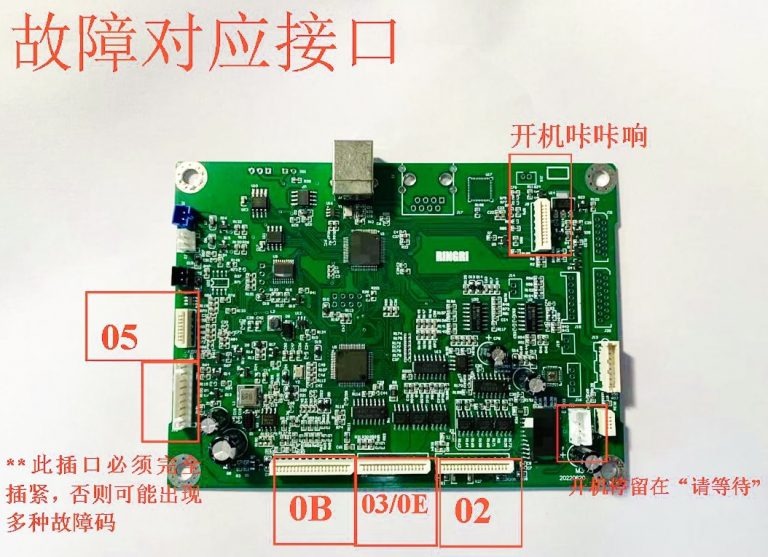
7,如何清零“硒鼓”计数? 打开打印机前盖并长按按键“OK”,当显示屏出现“更换硒鼓”提示界面,按下按键“ ↑ ”,清零完毕。
- How to zero the “Toner cartridge” count? Open the front cover of the printer and hold down the “OK” key. When the “Replace the Toner cartridge” message is displayed, press “ ↑ ” button , reset is completed.
8,如何清零“墨粉盒”计数? a,让打印机进入待机状态 b,点击“功能”按键,并选择“常规设置” c,选择“更换墨粉盒”选项,进入菜单后,通过“ ↑ ↓ ”按键,选择“继续”,点击“OK”按键。 d,清零完成。
- How to clear the count of “ink cartridge”? a, Put the printer on standby b. Click the “Function” button and select “General Settings” c, Select the “Replace cartridge” option. After entering the menu, press the ↑ ↓ button to select “Continue” and click the “OK” button. d, Complete.